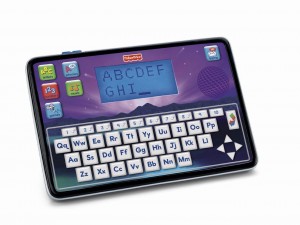 Whether we like it or not, we live in a technological world, and knowing how to use and be comfortable with today’s modern technology, is as essential to your child’s education as math and reading.
Whether we like it or not, we live in a technological world, and knowing how to use and be comfortable with today’s modern technology, is as essential to your child’s education as math and reading.
Most parents realize this and want to start their children out right, and so they find themselves searching for tablet computers for their young and preschool children, as much as they do for their teenagers.
So just what should you as a parent be looking for when choosing the right tablet computer for your child?
We carried out some detailed research on how to choose the right tablet for your children to ensure you are choose a quality, safe and appropriate product.
Age Appropriateness
Let’s face it, just as your child needed to learn to walk before he ran, he also needs to learn the basics of computer technology before he is given an expensive adult tablet computer.
Your first consideration when choosing the best tablet for kids should be the age of the child the tablet is intended for.
While most high school children are going to want and need their tablet to provide for a number of functions, such as being able to do research on the internet, emailing friends, writing reports, and perhaps even a camera for taking pictures for school projects.
Preschoolers are not going to need all those same bells and whistles.
In fact, all a preschooler really needs is a durable tablet that offers them enough apps to play educational games, practice identifying and writing letters and numbers, and one or two fun things to help keep them interested.
They really have no need for internet access, nor should parents want them to have unrestricted use of the internet.
Functions
The functions a tablet is capable of supplying is also something you as a parent want to consider when choosing a tablet for children.
Very young children, who are being introduced to the technology for the first time, do better with simple functions, such as on and off, scrolling up and down and right and left, and learning what a few simple icons are for.
The rest of the functions of a tablet for young children should be geared to helping them develop fine motor skills, basic learning, and using their imagination.
Remember too that young children need a lot of free time, so limiting the amount of time they use a tablet is as important as having one in the first place.
As your child gets older, then he or she will need to be introduced to more functions, so either choosing a tablet that can grow with your child, or an inexpensive tablet that can easily be replaced with a more functional one, is your best bet.
Of course, for those younger children, you are also going to want a tablet that can withstand those drops and falls, and even being occasionally thrown if your child has a melt down.
Cost
Cost is something else to keep in mind when choosing a tablet for children.
Parents who are purchasing a tablet for a 1 or 2 year old, are best off choosing a limited use tablet computer that is more toy than functional computer.
There are some tablet computers manufactured especially for 1 to 4 year olds that sell for as little as $20.00 to $25.00 dollars, and they are a great way to introduce very small children to the world of technology without breaking the bank.
Older toddlers and early school age children are going to need and want a little more from a tablet computer, forcing parents to not only consider the cost of the tablet itself, but the cost of additional apps that you will need if the tablet is going to grow with your child.
A $100.00 dollar tablet might seem like a great deal for your toddler, especially if there are apps available that will allow your child to use the tablet for the next 3 or 4 years.
However, that good deal can turn into a nightmare if the apps that are designed to go with a specific tablet run $100.00 to $200.00 a piece.
Safety
Of course, safety is a huge concern for parents, regardless of what age your child may be.
Which is why parents need to look for those tablets that have built in parental controls that need a protected password to bypass.
With all the inappropriate websites that are not meant for children, and all the internet predators out there, parents need to be able to control what websites and chat rooms their children have access too.
You can’t monitor your child’s computer use 100% of the time, but you can help to ensure their safety by making sure that parental controls are available and safely in place.
Choosing the right tablet for your child is a simple matter of letting your common sense and your budget guide you to those tablets that offer the right combination of age appropriateness, function, and safety, to meet your child’s current and growing needs.
Enjoyed this article? Share it with others








 Facebook
Facebook Pinterest
Pinterest Twitter
Twitter Google+
Google+